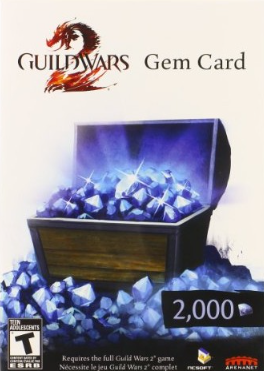- Games 289403
- 7 Days to Die 68
- Age of Empires 343
- Age of Mythology 32
- Age of Wonders 235
- ALIEN: Isolation 67
- ArcheAge 10
- ARK: Survival Evolved 71
- Arma 402
- Armored Warfare: Проект Армата 219
- Baldur's Gate 3 108
- Banished 10
- Batman: Arkham Knight 133
- Battle.net 152
- Battlefield 1 120
- Battlefield Hardline 40
- Battlefield V 118
- Black Desert 62
- Blade and Soul 10
- Bless Online 2
- Call of Duty: Advanced Warfare 154
- Call of Duty: WWII 67
- Car Mechanic Simulator 294
- Chess The Gathering 1
- Chivalry 49
- Cities: Skylines 758
- Clash of Clans 25
- Counter-Strike 174
- Crossout 96
- Crusader Kings 278
- Cyberpunk 2077 212
- Dark Souls 280
- DayZ 122
- Dead Rising 233
- Destiny 2 626
- Deus Ex: Mankind Divided 124
- Divinity 140
- Don't Starve 274
- Doom 376
- Dragon Age 173
- Dying Light 497
- EA Game Cards (EA Cash Cards) 10
- EA Play/Origin 73
- EA Sports FC (FIFA) 569
- East India Company 5
- Eets 1
- Elden Ring 238
- Elite: Dangerous 71
- Enclave 6
- Endless Legend 16
- Escape from Tarkov 47
- Euro Truck Simulator 928
- Evolve 3
- Fallout 676
- Farming Simulator 472
- Firewatch 15
- Football Manager 92
- For Honor 365
- Formula 1 (F1) 186
- Fortnite 664
- Forza 1114
- GUACAMELEE 23
- H1Z1 11
- Hearthstone: Heroes of Warcraft 48
- Heroes of the Storm 18
- Hitman 2016 17
- Homefront: The Revolution 67
- Hunt: Showdown 666
- Hurtworld 9
- Insurgency 340
- Just Cause 2 35
- Just Cause 3 98
- Killing Floor 169
- Kingdom Come: Deliverance 182
- Knights and Merchants 5
- Knockout City 2
- Lords Of The Fallen 130
- Mad Max 71
- Magicka 103
- Metal Gear Solid 198
- Middle-earth: Shadow of Mordor 84
- Middle-earth: Shadow of War 88
- Minecraft 458
- Monster Hunter 322
- Murdered: Soul Suspect 26
- NBA 2K 330
- Need For Speed 532
- NHL 98
- Nidhogg 7
- No Man's Sky 86
- Overwatch 129
- Path of Exile 68
- Planetary Annihilation 2
- Plants vs Zombies 108
- PLAYERUNKNOWN'S BATTLEGROUNDS 162
- Playstation Network 1167
- Prison Architect 50
- Project CARS 77
- Prototype 66
- Rainbow Six 325
- Red Dead Redemption 319
- Risen 3 29
- Rocket League 47
- Ryse: Son of Rome 20
- S.T.A.L.K.E.R 233
- Sacred 3 25
- Sniper Elite 354
- South Park 142
- Space Engineers 78
- Space Rangers HD 15
- Spintires 23
- Star Wars Battlefront 121
- State of Decay 65
- Steam Trading Cards 11
- Stronghold Crusader 2 50
- Stronghold Kingdoms 9
- Terraria 71
- The Binding of Isaac: Rebirth 43
- The Crew 264
- The Division 290
- The Evil Within 114
- The Forest 77
- The Long Dark 69
- The Vanishing of Ethan Carter 16
- Trainz Simulator 23
- Tropico 358
- Unreal Tournament 7
- V okope 2
- Valiant Hearts: The Great War 33
- Walking Dead 132
- Warface 87
- Wargame 23
- Warhammer: End Times - Vermintide 199
- Wasteland 86
- Windows Store 10
- Wolfenstein 225
- World of Warplanes 6
- World of Warships 125
- Worms 309
- XBOX: random 1
- XCOM 153
- Elder Scrolls Online 305
- 4GAME 2
- Age of Conan 9
- Aion 16
- Aliens vs Predator 28
- Aliens: Colonial Marines 23
- Allods Online 2
- Anno 480
- Assassin's Creed 1299
- Batman: Arkham City 30
- Batman: Arkham Origins 68
- Battlefield 3 73
- Battlefield 4 215
- Battlefield Bad Company 2 16
- BattleForge 1
- BioShock 156
- Borderlands 586
- Brink 4
- Call Of Duty: Black Ops 580
- Call Of Duty: Ghosts 131
- Call of Duty: Infinite Warfare 96
- Call Of Duty: Modern Warfare 633
- Company of Heroes 170
- Crysis 132
- CyKash 1
- Dark Messiah of Might and Magic 8
- Darksiders II 57
- Dead Island 354
- Dead Space 275
- Demigod 3
- Deus Ex: Human Revolution 36
- Devil May Cry 413
- Diablo 3 73
- Dirt 295
- Dishonored 134
- Dota 2 568
- Elder Scrolls V: Skyrim 164
- Enemy Territory: Quake Wars 2
- Eve Online 37
- Far Cry 935
- FEAR 71
- Final Fantasy 518
- Forgotten Dimensions 7
- Galactic Manager 6
- Garry's Mod 37
- Ghost Recon 319
- Grand Theft Auto (GTA) 424
- Grid 104
- Guild Wars 2 77
- Half-Life 92
- Hitman Absolution 32
- Injustice 175
- League of Legends 87
- Left 4 Dead 2 37
- LEGO 1244
- Lineage II 58
- Lord of the Rings Online 6
- Lost Planet 3 29
- Mafia 279
- Mass Effect 148
- Max Payne 3 38
- Medal of Honor 28
- Metro 393
- Might & Magic: Heroes 93
- Mortal Kombat 963
- Mortal Online 9
- Mount & Blade 142
- Nintendo 418
- Payday 660
- Perfect World 10
- Portal 2 37
- Pro Evolution Soccer 16
- R2 Online 3
- RAGE 70
- Ragnarok Online 2
- Red Orchestra 2 20
- Resident Evil 1334
- RIFT 3
- Rust 151
- Saints Row 251
- Second Life 1
- Secret World 12
- Serious Sam 3: BFE 41
- Sid Meier's Civilization 488
- SimCity 18
- Sleeping Dogs 54
- Splinter Cell 76
- Star Trek Online 13
- Star Wars Galaxies 2
- Star Wars: The Old Republic 32
- StarCraft II 46
- Steam 833
- Syndicate 1
- Team Fortress 2 13
- Tera Online 3
- The Sims 961
- Thief 70
- Titanfall 108
- Tomb Raider 407
- Torchlight 66
- Total Control 81
- Total War 1058
- Warhammer 40,000 1040
- Warhammer Online 2
- Watch Dogs 433
- Witcher 218
- World of Tanks 219
- World of Warcraft 343
- X Rebirth 26
- Xbox LIVE (Microsoft Points) 956
- Miscellaneous 241634
- IP Telephony 49
- Mobile Telephony 71
- Payment systems 7
- Satellite TV 11
- Cards 586
Guild Wars 2 2000 Gems Card
Refunds: 0
Uploaded: 03.11.2024
Content: text 20 symbols
| 5 $ | the discount is | 2% |
| 2 $ | the discount is | 1% |
Product description
!!!!!!!!!!!!! When activating from the Russian Federation, in some cases you will have to use a VPN for successful activation !!!!!!!!!!!!!
By purchasing this product, you will instantly receive the code Guild Wars 2 Gem Card - 2000 immediately after payment.
Guild Wars 2 crystals are the most significant currency after gold. In the game, they can be exchanged for various values, such as the same gold. Also, for two thousand crystals, you can upgrade the Standard Edition to the Digital Deluxe level.
- Gems allow you to purchase many in-game items and abilities, such as finishing off the enemy with a suddenly appearing cow.
- For precious stones, fashionable things are also bought, revealing the individuality and uniqueness of the character.
- Some items give the player special abilities. For example, by purchasing the Black Lion key, he will be able to open chests scattered around the world.
- Funds purchased with gems give the player a significant advantage. For example, the sphere of resurrection allows you to revive the character at the place of death and not to go all the way again.
- Power-ups to help level up your character. One example is a buff that doubles the player´s chances of finding rare loot and lasts for an entire hour.
- Improvement of the account (additional cells of characters, slots in the bank, a slot for a bag in the inventory).
- Buying small buffs and useful things in the game. For example - the call of a merchant or a banker anywhere in the world.
- Purchasing non-balancing costumes and mini-pets to accompany you on your travels.
The card is activated either in the game itself in the Gem Store or via the link http://support.guildwars2.com/gemcards
Additional information
- Log in to Guild Wars 2.
- Open the Black Lion Trading Company panel. (The default hot key is “O,” or you may select the lion icon in the upper left of the game screen.)
- Select the “Redeem Code” button at the upper left of the Gem Store panel.
- Follow the on-screen instructions to redeem your serial code for gems.
- Gems are delivered automatically when the code is redeemed.
Feedback
6| Period | |||
| 1 month | 3 months | 12 months | |
| 0 | 1 | 1 | |
| 0 | 0 | 0 | |