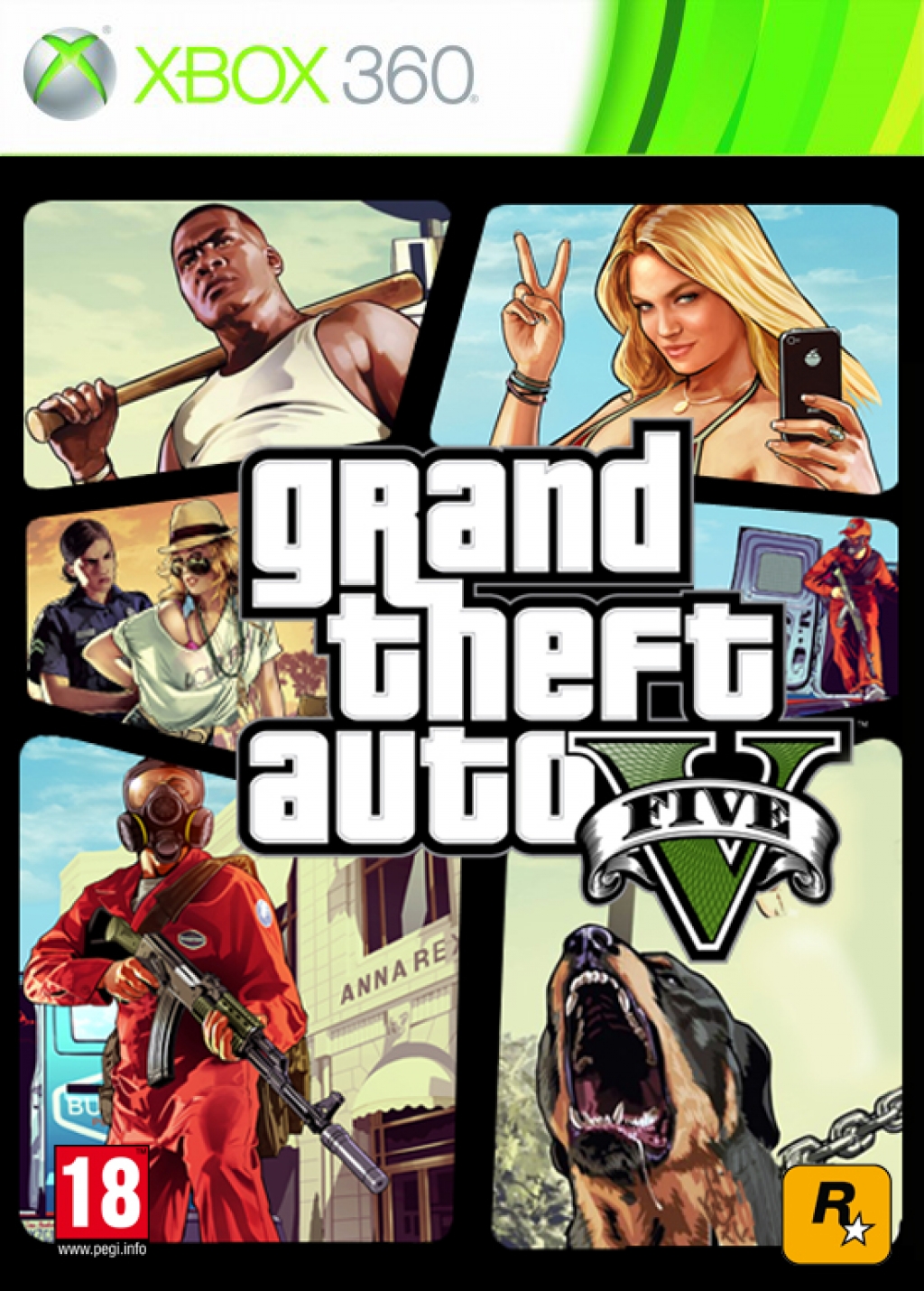- Access to Resources 3269
- Active Advertising Systems 36
- Courses, Lessons 359
- Crypto industry 912
- Databases 1208
- Design 1421
- Game Accounts 39514
- Battle.net Accounts 91
- CS:GO (CS 2) Accounts 378
- Dota 2 Accounts 157
- Epic Games Accounts 2036
- Fortnite Accounts 96
- GOG.com Accounts 11
- GTA V Accounts 79
- Microsoft Store Accounts 325
- Minecraft Accounts 42
- Nintendo Switch Accounts 732
- Origin Accounts 712
- Prime Gaming Accounts 12
- PSN Accounts 10481
- PUBG Accounts 13
- Red Dead Redemption 2 Accounts 60
- RUST Accounts 30
- Steam Accounts 17276
- Uplay Accounts 881
- Xbox Accounts 4756
- Others 1346
- Gift Cards 1538
- Hosting 43
- Invites 258
- iTunes & App Store 1151
- Social Networks 3482
- Templates 105
- Miscellaneous 602
GTA 5 + MINECRAFT + CASTLEVANIA +6 games (General X360)
Refunds: 1
Uploaded: 21.06.2024
Content: text 1033 symbols
| 10 $ | the discount is | 20% |
| 5 $ | the discount is | 10% |
Product description
General account with games:
GTA 5 + GRAND THEFT AUTO: SAN ANDREAS + ASSASSIN´S CREED® III + FORZA HORIZON 2 +
MORTAL KOMBAT ARCADE KOLLECTION + DOGFIGHT 1942 + TOWER BLOXX DELUXE + MINECRAFT: XBOX 360 + CASTLEVANIA: LORDS OF SHADOW - MIRROR OF FATE HD + CASTLEVANIA: LOS 2
ASSASSIN´S CREED® III Only for the territory of the Russian Federation!!!!! In other countries, the game may not start!!!!
After payment You instantly get data to download a game.
To go on your profile with a bought account, you must use one of the following way.
Attention to launch the game every time you need to perform the following steps:
Method 1:
1. Downloadable the purchased account(profile).
2. Next, go to Settings – Account – download history.
3. In your download history, select the game you purchased and downloaded it.
4. Run the game.
5. While savers from the Internet (disconnect the cable or the router).
6. Exit the account (the button "Guide", then the "X"button).
7. Connected Internet, go into your account and play.
Method 2 (if you have two gamepads):
1. Downloadable the purchased account(profile).
2. Next, go to Settings – Account – download history.
3. In your download history, select the game you purchased and downloaded it.
4. With the first controller go to the bought account.
5. From the second your account.
6. Run the game.
7. When you run out of the first gamepad (bought account) by pressing the Guide button, then the "X"button.
8. Play.
On the account it is forbidden to change the password, resell or distribute the account to other persons, and also to play with a purchased account (it only serves to start and downloading the purchased content). Otherwise, You will lose access to your account without refund! If You follow these rules, we undertake to provide technical support for 3 months from the date of purchase. Money is not refunded except if the goods are proved to be of inadequate quality because of seller´s fault (incorrect username or password).
Additional information
What to do if any errors occurred:
Once a negative review should not be written!!!
1. 80151012 the error again send a verification code to the linked room or mail, the confirmation code can be found on the page of the paid product http://www.oplata.info/delivery/delivery.asp in the section "My purchases", treated single.
2. If you have any other errors, do not rush to write a negative review, we´ll help You out if You describe your problem on the page of the paid product http://www.oplata.info/delivery/delivery.asp in the section "My purchases".
Feedback
34| Period | |||
| 1 month | 3 months | 12 months | |
| 0 | 0 | 0 | |
| 0 | 0 | 0 | |