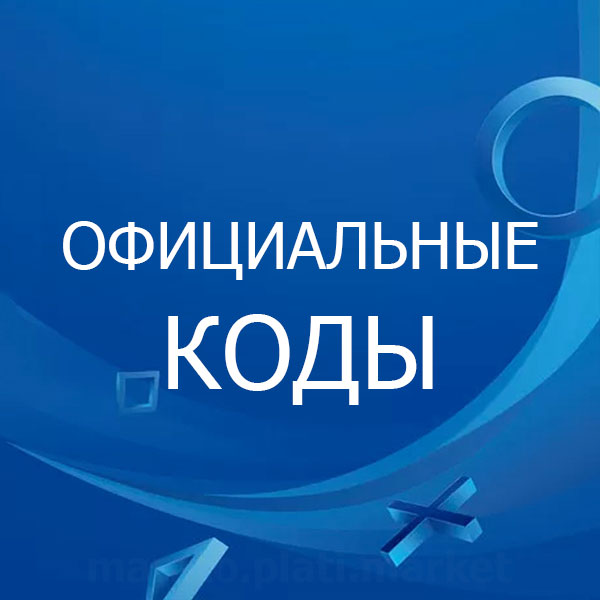- Games 289844
- 7 Days to Die 64
- Age of Empires 348
- Age of Mythology 31
- Age of Wonders 241
- ALIEN: Isolation 67
- ArcheAge 10
- ARK: Survival Evolved 68
- Arma 402
- Armored Warfare: Проект Армата 212
- Baldur's Gate 3 105
- Banished 10
- Batman: Arkham Knight 132
- Battle.net 158
- Battlefield 1 116
- Battlefield Hardline 42
- Battlefield V 119
- Black Desert 58
- Blade and Soul 10
- Bless Online 2
- Call of Duty: Advanced Warfare 151
- Call of Duty: WWII 65
- Car Mechanic Simulator 298
- Chess The Gathering 1
- Chivalry 53
- Cities: Skylines 773
- Clash of Clans 26
- Counter-Strike 186
- Crossout 97
- Crusader Kings 288
- Cyberpunk 2077 211
- Dark Souls 279
- DayZ 118
- Dead Rising 236
- Destiny 2 652
- Deus Ex: Mankind Divided 123
- Divinity 136
- Don't Starve 273
- Doom 372
- Dragon Age 170
- Dying Light 502
- EA Game Cards (EA Cash Cards) 10
- EA Play/Origin 77
- EA Sports FC (FIFA) 574
- East India Company 5
- Eets 1
- Elden Ring 234
- Elite: Dangerous 76
- Enclave 6
- Endless Legend 17
- Escape from Tarkov 48
- Euro Truck Simulator 933
- Evolve 3
- Fallout 684
- Farming Simulator 469
- Firewatch 15
- Football Manager 91
- For Honor 368
- Formula 1 (F1) 185
- Fortnite 695
- Forza 1109
- GUACAMELEE 23
- H1Z1 11
- Hearthstone: Heroes of Warcraft 49
- Heroes of the Storm 18
- Hitman 2016 16
- Homefront: The Revolution 64
- Hunt: Showdown 674
- Hurtworld 9
- Insurgency 339
- Just Cause 2 36
- Just Cause 3 98
- Killing Floor 168
- Kingdom Come: Deliverance 177
- Knights and Merchants 5
- Knockout City 2
- Lords Of The Fallen 128
- Mad Max 71
- Magicka 101
- Metal Gear Solid 200
- Middle-earth: Shadow of Mordor 84
- Middle-earth: Shadow of War 86
- Minecraft 458
- Monster Hunter 330
- Murdered: Soul Suspect 26
- NBA 2K 326
- Need For Speed 521
- Nexon 1
- NHL 96
- Nidhogg 7
- No Man's Sky 82
- Overwatch 135
- Path of Exile 76
- Planetary Annihilation 2
- Plants vs Zombies 108
- PLAYERUNKNOWN'S BATTLEGROUNDS 155
- Playstation Network 1154
- Prison Architect 53
- Project CARS 79
- Prototype 65
- Rainbow Six 323
- Red Dead Redemption 314
- Risen 3 28
- Rocket League 48
- Ryse: Son of Rome 20
- S.T.A.L.K.E.R 239
- Sacred 3 25
- Sniper Elite 341
- South Park 140
- Space Engineers 77
- Space Rangers HD 13
- Spintires 24
- Star Wars Battlefront 116
- State of Decay 66
- Steam Trading Cards 9
- Stronghold Crusader 2 50
- Stronghold Kingdoms 9
- Terraria 68
- The Binding of Isaac: Rebirth 42
- The Crew 266
- The Division 286
- The Evil Within 114
- The Forest 74
- The Long Dark 67
- The Vanishing of Ethan Carter 17
- Trainz Simulator 23
- Tropico 360
- Unreal Tournament 7
- V okope 2
- Valiant Hearts: The Great War 33
- Walking Dead 131
- Warface 96
- Wargame 23
- Warhammer: End Times - Vermintide 195
- Wasteland 87
- Windows Store 10
- Wolfenstein 217
- World of Warplanes 6
- World of Warships 126
- Worms 324
- XBOX: random 2
- XCOM 161
- Elder Scrolls Online 305
- 4GAME 3
- Age of Conan 9
- Aion 16
- Aliens vs Predator 28
- Aliens: Colonial Marines 24
- Allods Online 2
- Anno 477
- Assassin's Creed 1280
- Batman: Arkham City 33
- Batman: Arkham Origins 69
- Battlefield 3 77
- Battlefield 4 216
- Battlefield Bad Company 2 16
- BattleForge 1
- BioShock 158
- Borderlands 596
- Brink 4
- Call Of Duty: Black Ops 585
- Call Of Duty: Ghosts 130
- Call of Duty: Infinite Warfare 89
- Call Of Duty: Modern Warfare 627
- Company of Heroes 172
- Crysis 131
- CyKash 1
- Dark Messiah of Might and Magic 7
- Darksiders II 57
- Dead Island 356
- Dead Space 276
- Demigod 3
- Deus Ex: Human Revolution 36
- Devil May Cry 414
- Diablo 3 74
- Dirt 291
- Dishonored 130
- Dota 2 572
- Elder Scrolls V: Skyrim 160
- Enemy Territory: Quake Wars 2
- Eve Online 33
- Far Cry 919
- FEAR 70
- Final Fantasy 509
- Forgotten Dimensions 7
- Galactic Manager 6
- Garry's Mod 37
- Ghost Recon 317
- Grand Theft Auto (GTA) 429
- Grid 103
- Guild Wars 2 77
- Half-Life 86
- Hitman Absolution 32
- Injustice 176
- League of Legends 86
- Left 4 Dead 2 35
- LEGO 1237
- Lineage II 56
- Lord of the Rings Online 8
- Lost Planet 3 29
- Mafia 277
- Mass Effect 145
- Max Payne 3 37
- Medal of Honor 28
- Metro 398
- Might & Magic: Heroes 87
- Mortal Kombat 977
- Mortal Online 9
- Mount & Blade 143
- Nintendo 392
- Payday 650
- Perfect World 10
- Portal 2 35
- Pro Evolution Soccer 16
- R2 Online 1
- RAGE 71
- Ragnarok Online 2
- Red Orchestra 2 19
- Resident Evil 1340
- RIFT 3
- Rust 147
- Saints Row 252
- Second Life 1
- Secret World 12
- Serious Sam 3: BFE 40
- Sid Meier's Civilization 496
- SimCity 20
- Sleeping Dogs 53
- Splinter Cell 74
- Star Trek Online 14
- Star Wars Galaxies 2
- Star Wars: The Old Republic 32
- StarCraft II 45
- Steam 848
- Syndicate 1
- Team Fortress 2 11
- Tera Online 3
- The Sims 991
- Thief 68
- Titanfall 104
- Tomb Raider 409
- Torchlight 66
- Total Control 81
- Total War 1028
- Warhammer 40,000 1047
- Warhammer Online 2
- Watch Dogs 434
- Witcher 223
- World of Tanks 222
- World of Warcraft 338
- X Rebirth 26
- Xbox LIVE (Microsoft Points) 974
- Miscellaneous 242044
- IP Telephony 47
- Mobile Telephony 75
- Payment systems 7
- Satellite TV 11
- Cards 569
★ 3500 rub | Payment card PlayStation Network RUS PSN
Refunds: 0