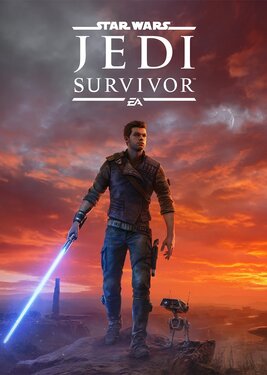- Access to Resources 3384
- Active Advertising Systems 35
- Courses, Lessons 375
- Crypto industry 928
- Databases 1209
- Design 1420
- Game Accounts 39669
- Battle.net Accounts 95
- CS:GO (CS 2) Accounts 379
- Dota 2 Accounts 155
- Epic Games Accounts 2037
- Fortnite Accounts 103
- GOG.com Accounts 11
- GTA V Accounts 81
- Microsoft Store Accounts 327
- Minecraft Accounts 41
- Nintendo Switch Accounts 741
- Origin Accounts 716
- Prime Gaming Accounts 12
- PSN Accounts 10282
- PUBG Accounts 13
- Red Dead Redemption 2 Accounts 60
- RUST Accounts 32
- Steam Accounts 17509
- Uplay Accounts 892
- Xbox Accounts 4850
- Others 1333
- Gift Cards 1555
- Hosting 43
- Invites 254
- iTunes & App Store 1180
- Social Networks 3586
- Templates 105
- Miscellaneous 601
🎮 🎮 🎮Star Wars Jedi: Survivor/Just an auto issue⭐️
Content: text 359 symbols
Product description
✅ You are buying a STEAM account with the game 🔥 Star Wars Jedi: Survivor (Shared, offline) 🔥
✅ After purchase, you will be given a username and password from the steam account in which the game has already been purchased, it is possible to play after installation only in offline mode
✅ The account is perpetual, protected, it is impossible to change the email and password.
✅ The product is non - refundable as after payment you will immediately receive the account data with the game
Account activation is performed WITHOUT third-party programs.
Additional information
🎮 Instructions for activating the game:
1. Log in to your Steam account with the received data;
2. Download the game from the library;
3. Log in to the game once online to the main menu, then exit;
4. Switch the Steam client to offline mode (detailed instructions on how to do this are attached);
5. Play.
Feedback
0| Period | |||
| 1 month | 3 months | 12 months | |
| 0 | 0 | 0 | |
| 0 | 0 | 0 | |